You can easily add an expense that you made with your personal card in Skipr, to request a reimbursement from your employer. You can do this in the Skipr mobile app and via the web dashboard.
Click on the "New request" button in the top right corner of your web dashboard and select "New expense" or on "New request" on the homescreen of your mobile app.
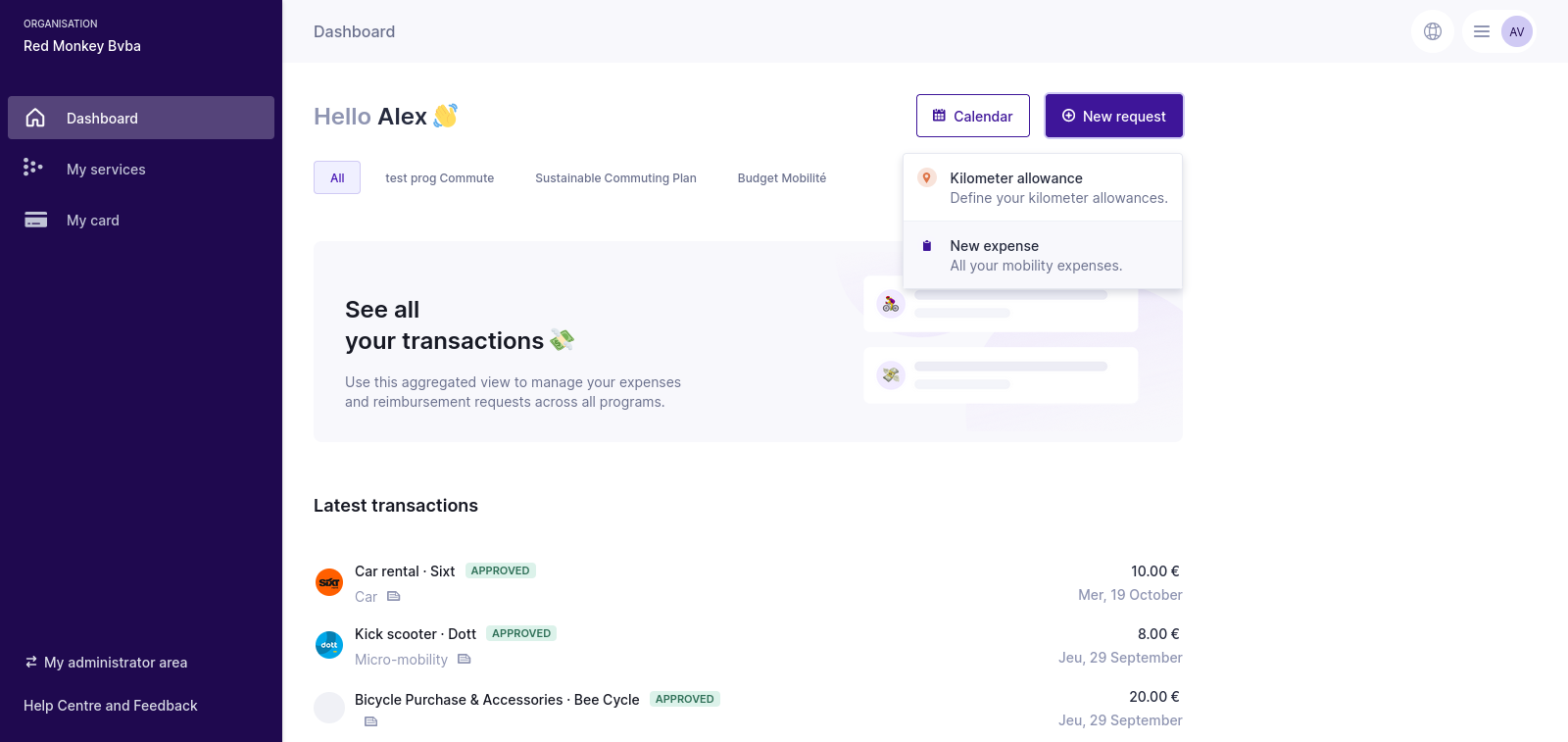
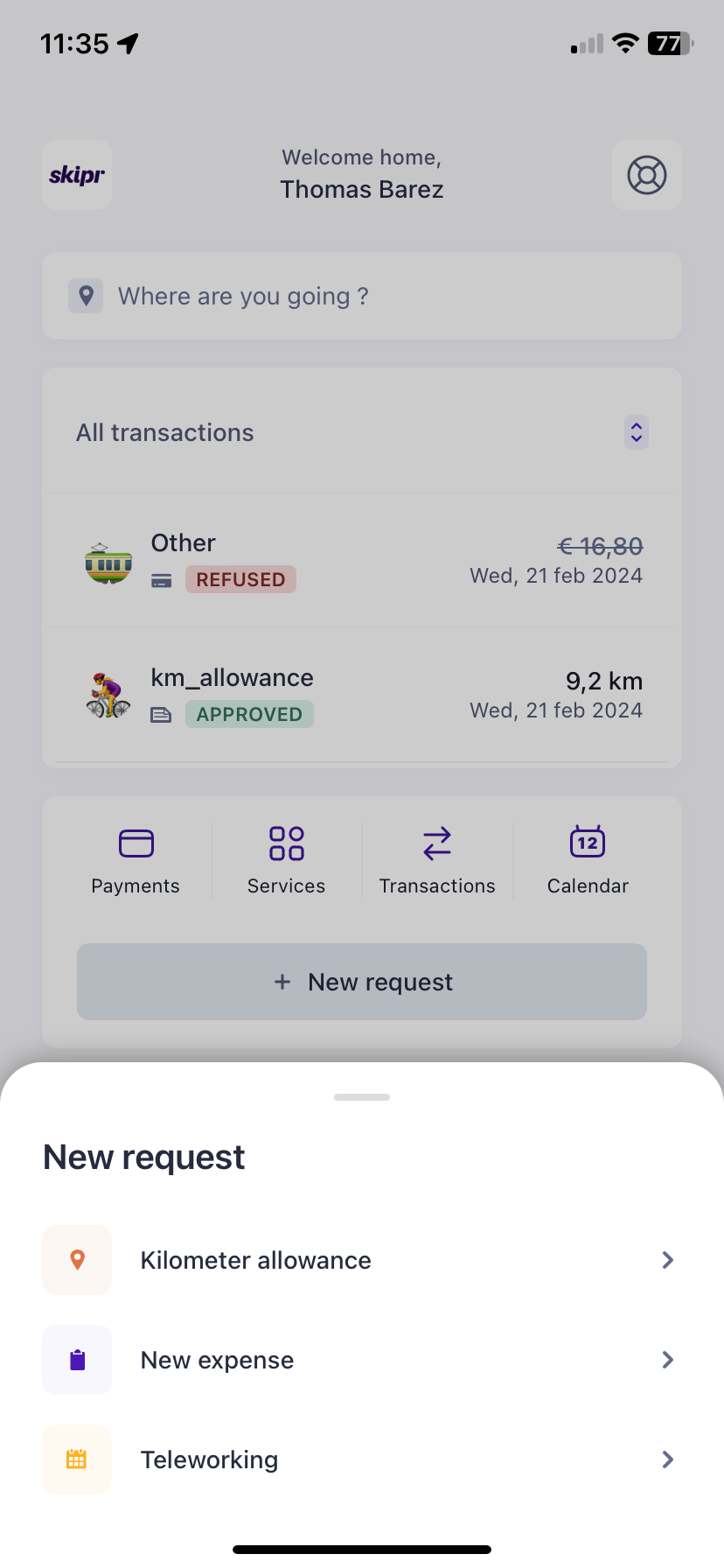
A new form appears (at the right side of the screen for the web), where you need to enter some details about the expense: the amount, a description (optional) and the date of the expense = date of purchase (which is set by default to today).
You can also select whether this is an expense that the system has to automatically repeat once a month or not, and the date on which repetition will end. For more information on this subject please see: What is a recurring expenses ?
Once the required information has been filled in, click the “Continue” button.
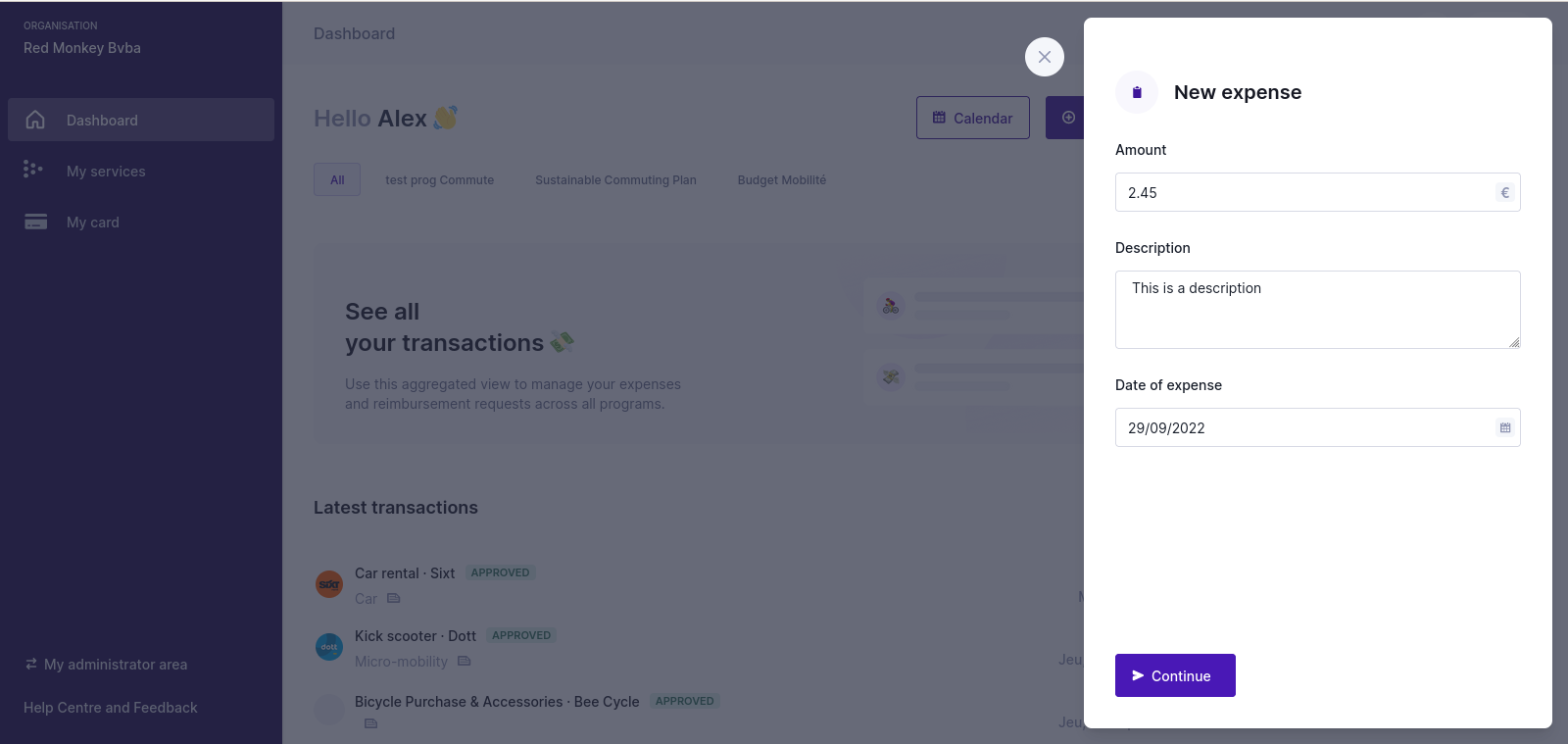
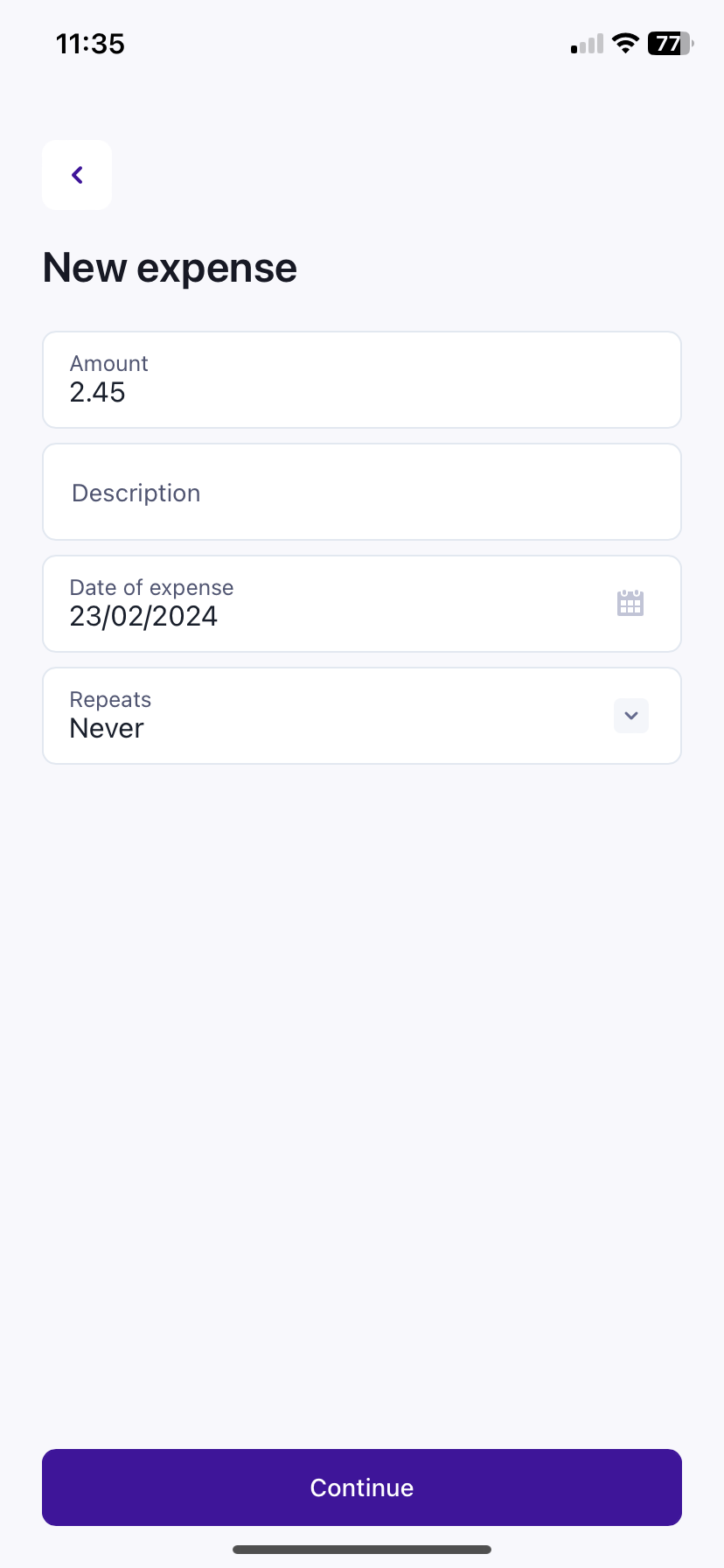
You now reach the next step of the new expense flow, where you can enter more information about the expense.
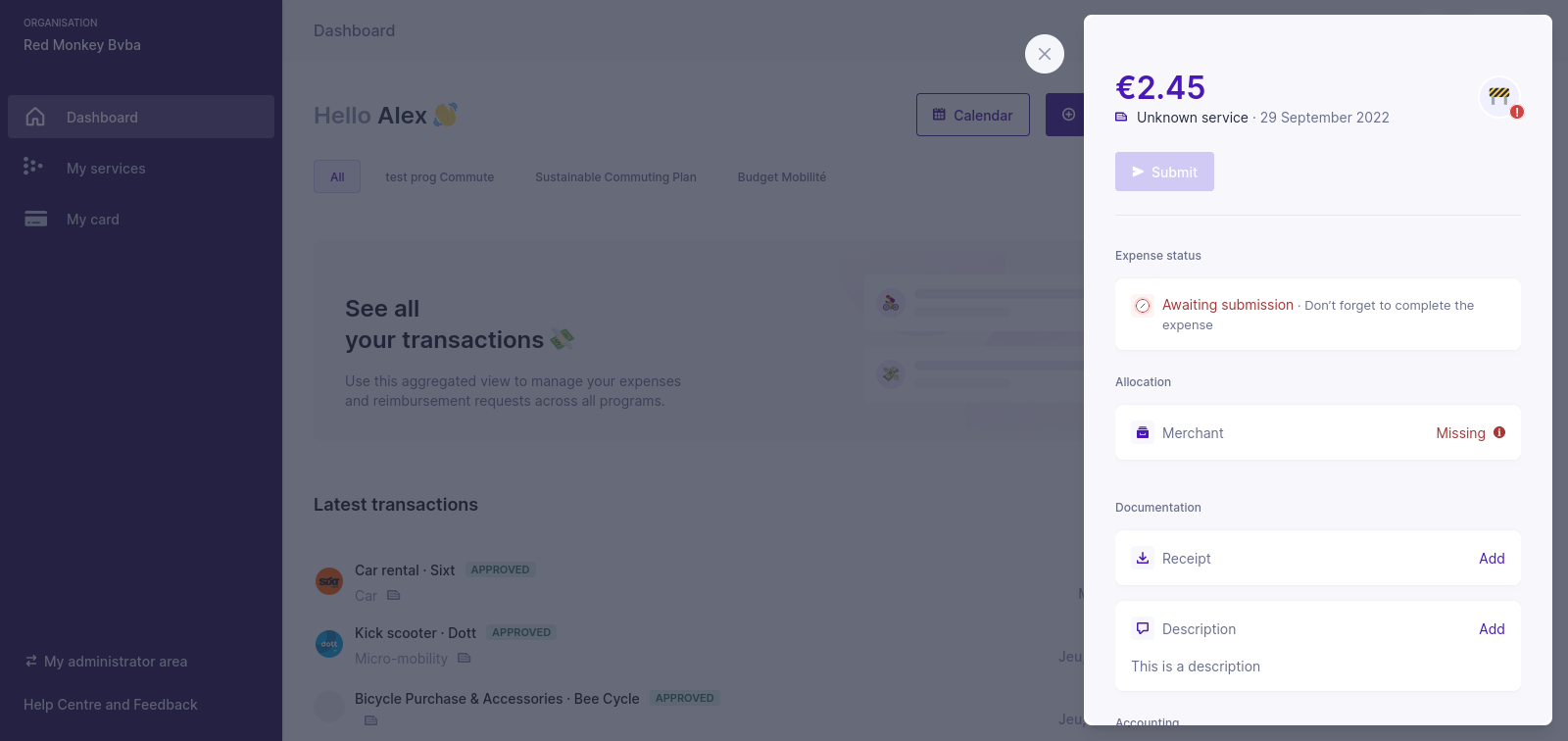
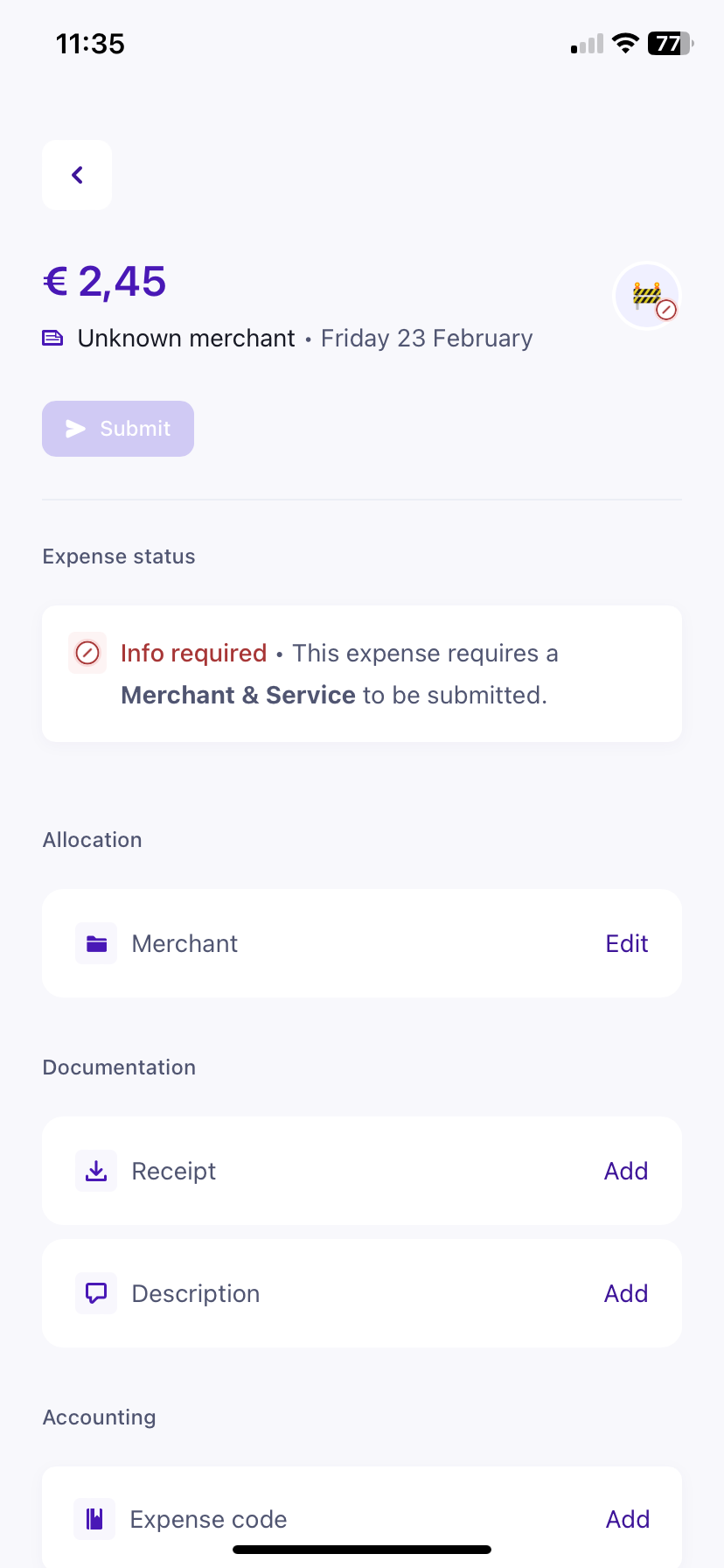
First of all, you need to select the Merchant and associated Service by clicking the "Merchant" section and using the search bar.
You then need to fill in the rest of the information (if required by your employer):
-
Program: Pre-selected but can be changed manually
-
Receipt: Upload a receipt for your purchase (ticket, invoice etc.), preferably as a PDF or JPG. The size cannot exceed 12 MB.
-
Description: Use this field to add or modify the description of your expense to facilitate its approval
-
Expense code: Add an expense code if your employer has given you one
-
Amount: You can change the amount you entered in the previous step
-
Date: You can change the date you entered in the previous step
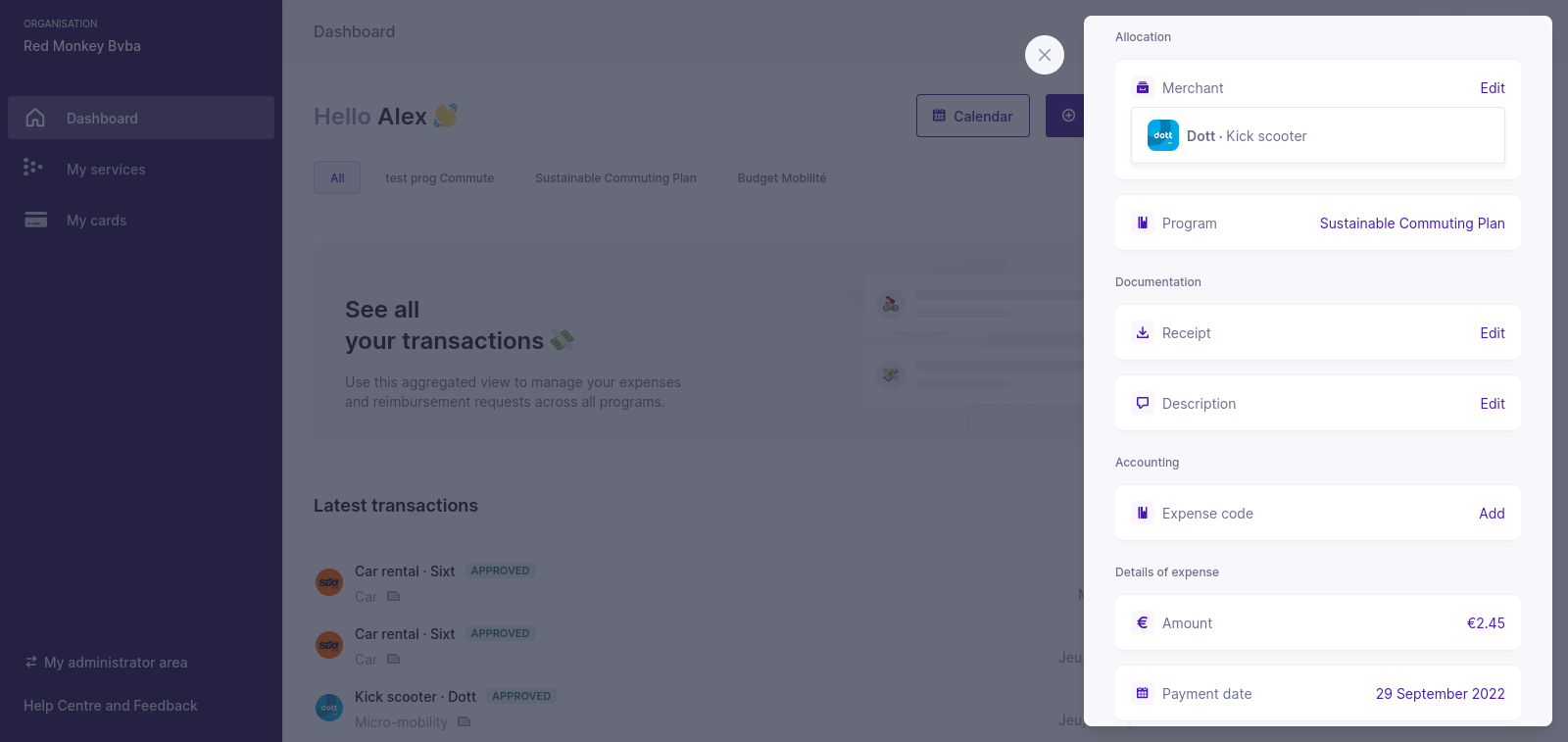
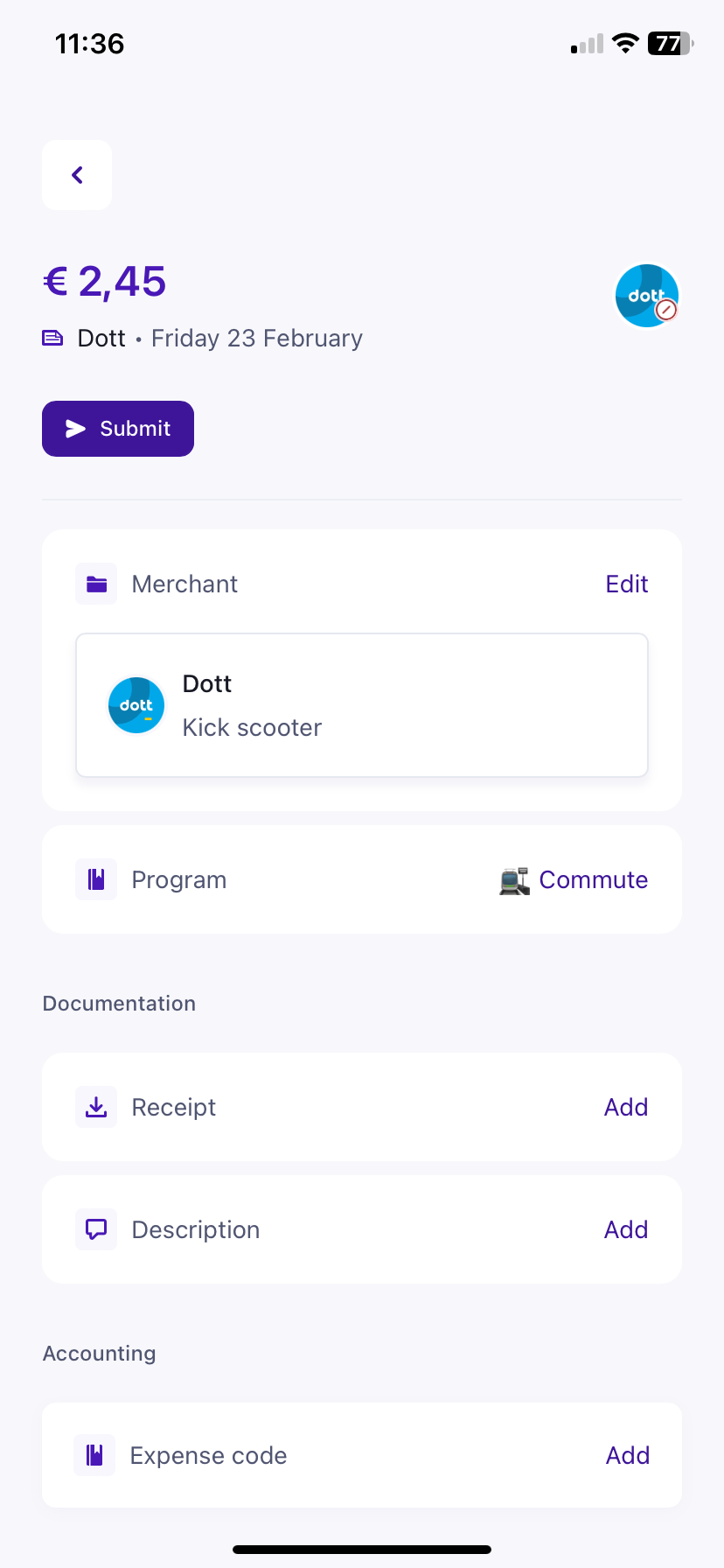
Once the information has been entered correctly, click on the "Submit" button at the bottom of the page.
After submission, the expense will either be approved automatically or sent to your manager or administrator for validation.
This person will examine the expense and can:
-
Approve it if it is in line with your company's mobility policy
-
Refuse it if it is not
- Ask you for additional information if the request is not exhaustive. The status of your expense will then change to "info required".
After validation, the next step is the reimbursement of your expense.
Each company has a different process, but generally, expenses are reimbursed via the payslip following the validation date.
Once the necessary steps have been taken on the payroll side, the expense will move to the final status, which is "Reimbursed".
💡 Want to change a reimbursement request? We'll explain how here.
💡 Want to track the status of your reimbursement request? Find out how to do so







